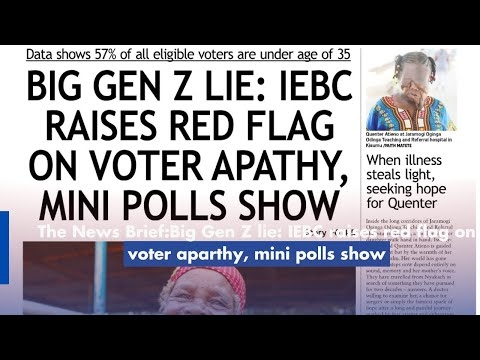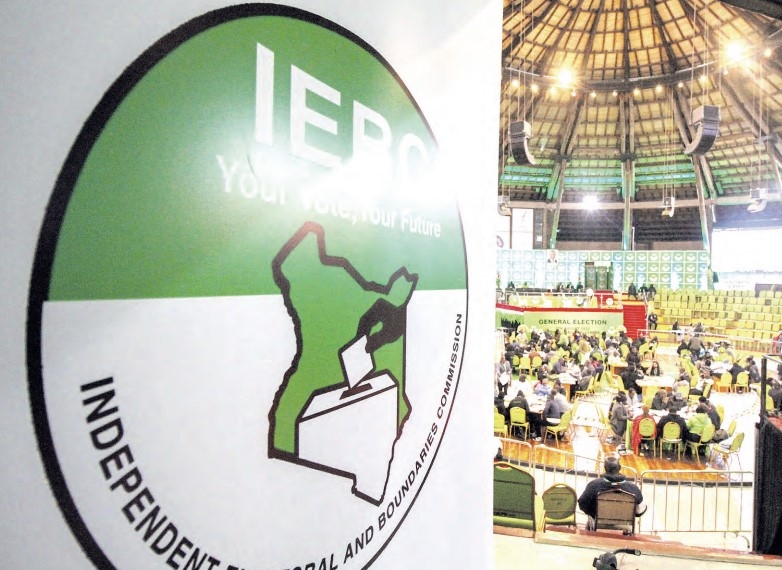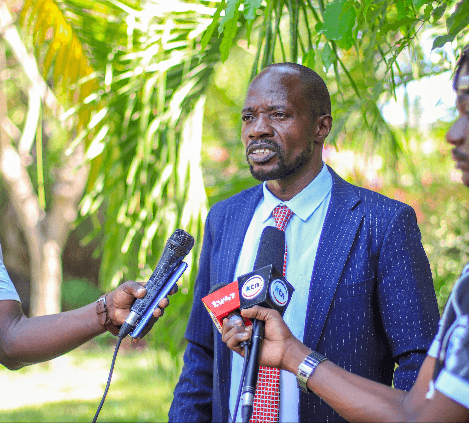A customer keys in tokens in her meter box/FILE
A customer keys in tokens in her meter box/FILEKenya Power and Lighting Company (KPLC) offers consumers multiple convenient ways to check their electricity bills, making it easier than ever to avoid disconnection due to missed payments or forgotten dues.
From rural areas with limited connectivity to urban centres with full internet access, there is a method for everyone.
KPLC urges every customer to choose what works best for them.
Whether you are tech-savvy or prefer the good old SMS, KPLC has ensured that every customer has access to bill enquiry services, tailored to their needs.
“Stay informed, stay powered! Choose your preferred method and never miss a bill update again!” KPLC noted.
This bill inquiry service includes:
Bill enquiry by SMS
For users with basic mobile phones or limited internet access, checking your electricity bill via SMS remains one of the simplest methods. To use this option:
- Open a new SMS message.
- Type your account number
in the message body.
- Send the message to 97771
- Instant feedback; you will
receive an automatic reply with your current account balance.
According to KPLC, this service is straightforward and instant, making it perfect for people in areas with low internet connectivity.
This method works across all Kenyan mobile networks.
Bill enquiry via USSD
The Unstructured Supplementary Service Data (USSD) method is another popular option that doesn’t require internet access. To check your bill using this method:
- Dial *977# on your mobile
phone.
- Navigate to the postpaid service
menu.
- Select my bill.
- Enter your account number.
- You will receive details
about your amount due, the latest bill and the due date immediately.
MyPower app
For smartphone users, the MyPower App provides a seamless experience to manage electricity accounts. The app is available for download on Android and iOS platforms. Once installed:
- Open the MyPower App.
- Select my bill/my token.
- Enter your account number.
- Your latest electricity
bill will be displayed on the screen almost instantly.
Online bill inquiry
If you have internet access and prefer using a computer or mobile browser, the KPLC website offers a detailed and secure bill enquiry service.
How to check your bill online:
- Visit http://selfservice.kplc.co.ke
- On the home page, click
‘My Bill’.
- You will be redirected to
the Kenya Power self-service portal.
- Register or log in using
your email or phone number and password.
- Once logged in, you can
enter your account number to check your current balance.
“Alternatively, you can use the ‘bill meter query’ option on the site and enter your account number directly to view the account balance, without needing to log in,” KPLC added.
Electricity is an important utility, and no one should be left out because of technology gaps. That is why KPLC has built multiple platforms, SMS, USSD, app and website to cater for every customer’s needs.
With four distinct methods, SMS, USSD, MyPower App and online Portal, Kenya Power ensures that consumers are never in the dark about their electricity bills.
According to KPLC, these services are user-friendly, quick and accessible, ensuring timely payments and better energy planning.
For updated and verified information regarding electricity billing, account services or customer care, you can consult the following official and trustworthy sources:
- Kenya Power official website
(https://www.kplc.co.ke](https://www.kplc.co.ke)
- Kenya Power self-service portal
(https://selfservice.kplc.co.ke](https://selfservice.kplc.co.ke)
- MyPower mobile app
Available on Google Play store and Apple App store
- Official Kenya Power customer
care channels
Twitter: @KenyaPower\_Care](https://twitter.com/KenyaPower_Care
Facebook: Kenya Power](https://facebook.com/KenyaPowerLtd
- Physical Kenya Power
Offices
Visit any KPLC customer service office across the country for face-to-face assistance.
- Kenya Power call centre
Call 97771 for bill enquiries and customer support (available 24 hours).