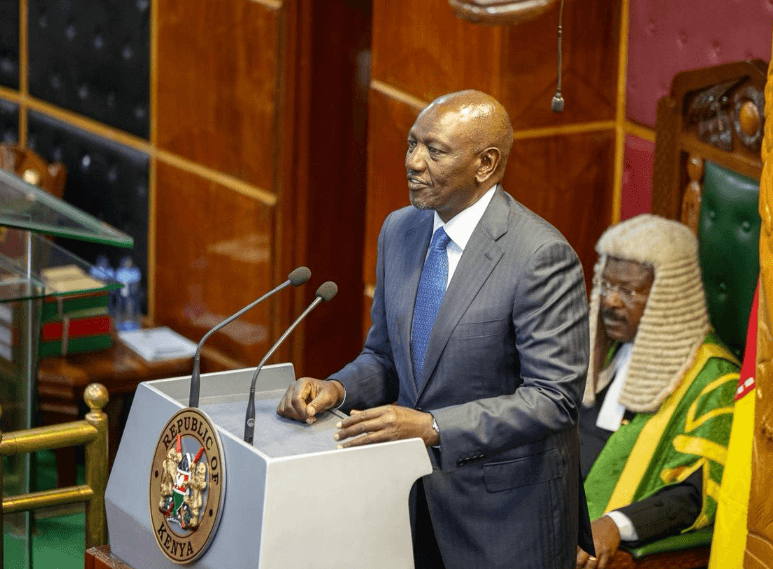When your phone is new, you treat it like the world will end should anything happen to it, after a few months, you let your guard down and end up with cracked screens, broken chargers and a terrible battery life.
Well, there are a few things that you can do to avoid a draining battery.
- Using high display brightness
This is one of the most obvious reason why your battery is draining so fast. When you are outside, it may seem convenient to push your brightness to the maximum but this has a huge effect on your battery.
Try and keep your phones brightness on a minimum. Adjust brightness settings on your phone to adaptive, so that it automatically adjusts itself to external light differences.
Go to your phones settings, then display section and make the necessary changes.
- Using phone in light mode.
A dimmer screen is not always convenient, especially if you have impaired eyesight but it can save your battery’s health.
The Purdue study found that switching from light mode to dark mode at 100% brightness saves an average of 39%-47% battery power. It may not save your battery as much, but it will sure make a difference.
It also goes easy on your eyes by reducing the straining.
- Using an old phone
Phones start depreciating in value once you start using them. Smartphone batteries mostly start to lose performance with time. As your phone ages, your battery life also gets shorter.
- Charging with your phone cover on
Heat is bad for your phone battery, using a phone case while charging your phone acts as a barrier especially if heat is generated from your phone. If the temperature accelerates, the aging process of your phone also increases.
- Constant notifications
Think about what your phone is doing all day. If it’s constantly lighting up, vibrating, or playing notification sounds, am sure that is a straight answer as to why your phone drains so much battery throughout your day.
In fact, having it on vibration mode uses more battery than turning the sound on or choosing silent mode.
Just ensure that you have only enabled notifications on the apps that are important.
- Having your location on at all times
Some people have the feature turned on for security purposes, but having this feature tends to drain your battery.
Apps like Google Maps, Tinder, Bumble, retail and delivery apps up the lot.
While you may think these apps solely track your location when you are directly using them, this is not always the case. This constant location monitoring requires energy, data tracking and data usage, this can take a toll on your phone's battery life.
- Using mobile data than WIFI
If you are surfing the internet using mobile data other than Wi-Fi you better prepare to have a less battery life.
Even though having Wi-Fi turned on drains your battery as well even if you are not using it, it is more power-efficient to use Wi-Fi than to use cellular data.
Switch to Wi-Fi instead of your mobile network when you can, to save your phone's battery life.
It is always a pain to have your phone die unexpectedly especially if you have things to do, but with the suggestions above, you will be able to optimise your phone's battery and stop it from draining so quickly.
Maybe soon you will stop carrying your power bank and charger everywhere you go.