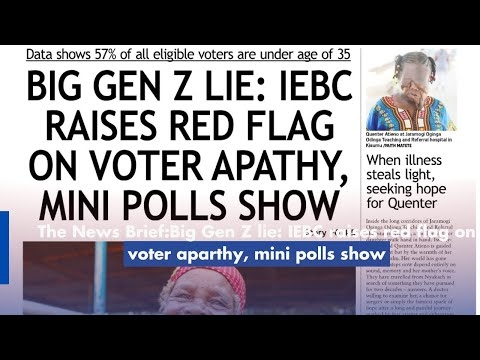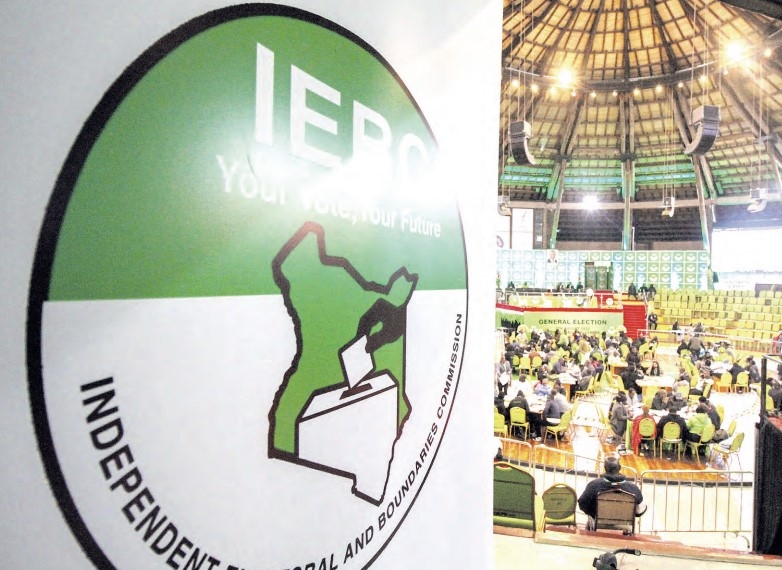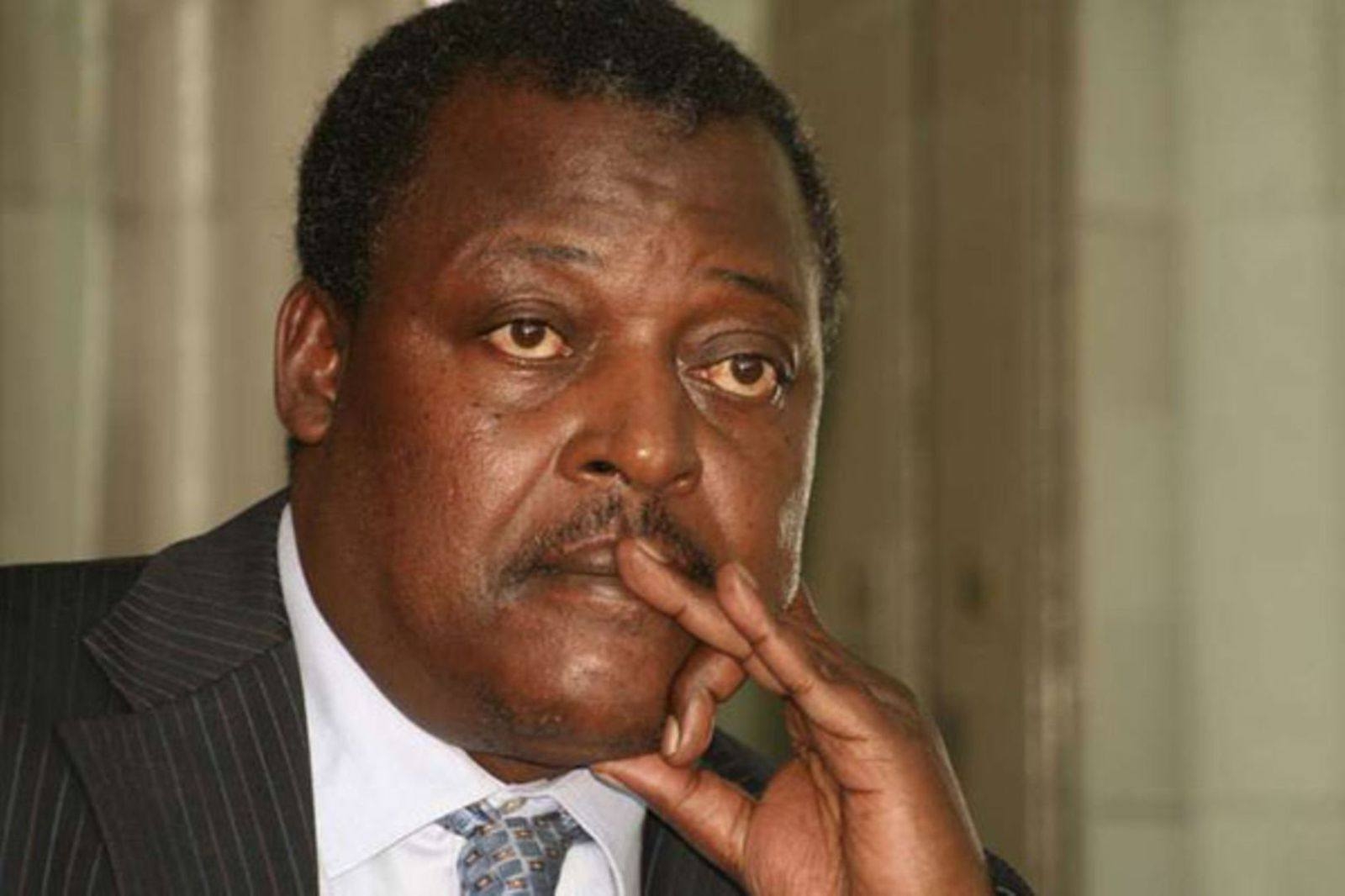WhatsApp users can now switch from Android to iPhone without loosing their chats.
Earlier, users could transfer contacts, messages, and calendars but not WhatsApp.
The function, which was announced by Meta CEO Mark Zuckerberg in a Facebook post, the process only works on new or factory reset iPhones and makes use of Apple’s existing Move to iOS app for Android.
Once the iPhone is fully set up, open up WhatsApp and sign in using the same phone number. Your preexisting Android chat history should appear.
You must use the same phone number as your old phone. Then download the move to ios app.
Users must be running Android 5 or up on the Android device and iOS 15.5 on their iPhone.