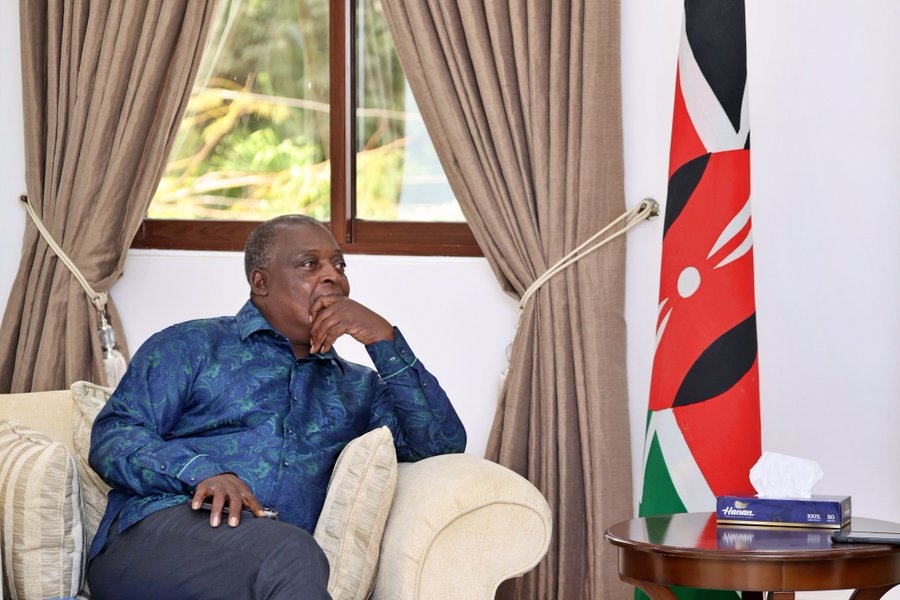Google Docs has launched a more advanced proofreading feature powered by Artificial Intelligence, designed to make your documents more readable.
Announced on its Workspace Updates blogs, Tuesday, this new proofreading tool is the latest replacement of the commonly used spellcheck and grammar check features in Google Docs
Besides spelling and grammar, this AI-powered proofreading Google Docs tool scans your documents and provides advanced suggestions on how to make your document more concise and shorter.
Similarly, the tool will generate recommendations linked to making the writing clearer to the readers.
Furthermore, suggestions linked to making words sound more dynamic or formal in context would also be unveiled as would be the recommendations linked to splitting up complex sentences to make your writing easier to read.
“We’re introducing the next generation of writing suggestions, powered by AI: Proofread,” Google stated in the blog.
“Proofread is our latest innovation that helps you more easily and quickly compose high-quality content in Google Docs.”
To get started, this feature will be ON by default and can be turned off in Docs by going to Tools > Proofread.
You can open the Proofread sidebar by selecting the A and tick icon. There will be a blue dot alongside this icon when there are writing suggestions for your document.
“These suggestions are non-intrusive and won’t clutter your document as you compose and collaborate — you can easily review all suggestions directly from the Proofread sidebar whenever you’re ready and decide which suggestions are most appropriate for you to accept.
"Plus, you can customize the types of suggestions you’ll see via the filter option,” Google said.
Currently, the tool is limited only to Google Workspace Enterprise customers and is available via an add-on for the company’s Duet AI product.
It is yet to be launched for regular Google Docs users and all Google Workspace customers.