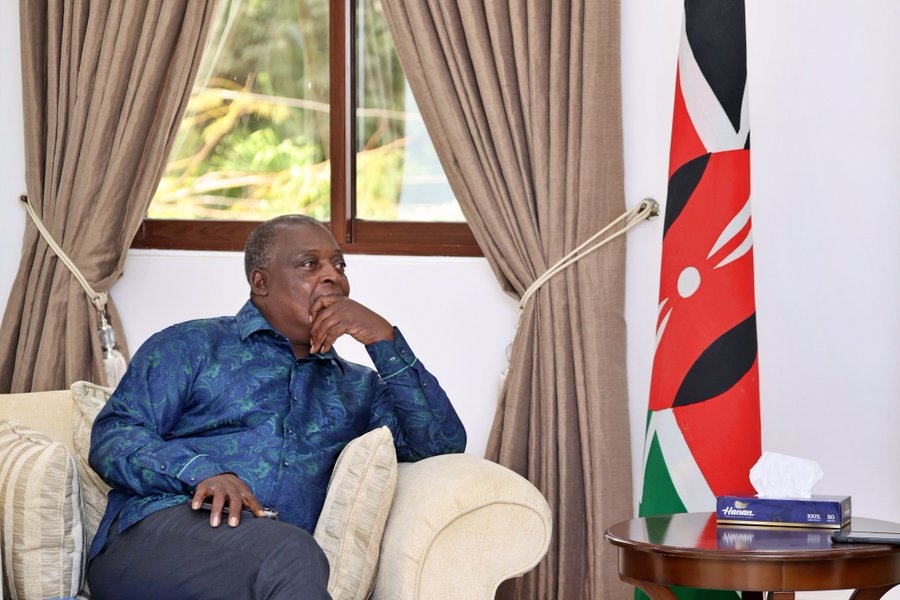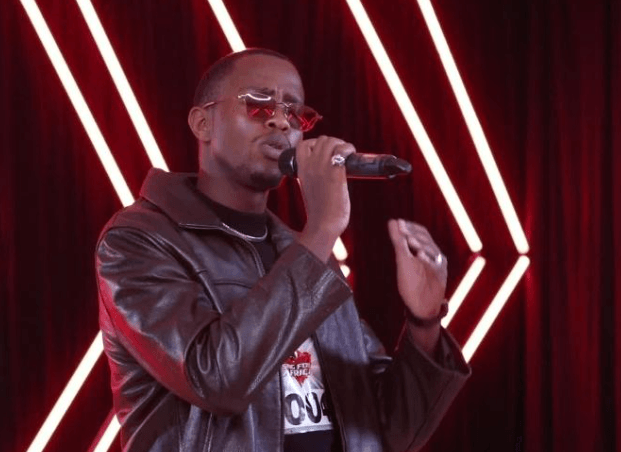Tired of always cropping or putting emoji’s on some of your photos before sharing to your status or share with someone?
There is a photo editing feature that helps blur sensitive or unwanted information before sharing.
Here is how you can use the tool without the need to navigate to other applications.
Step 1
Open the WhatsApp application on your phone or desktop.
Step 2
Open the chat or status, and choose the image you would like to blur before sending.
Step 3
Tap on the pen or pencil icon at the top right corner.
Step 4
Navigate to the last option on the far right. Then rub, to blur parts of the image you would want to blur.
Step 5
Once you are satisfied, click done.
It is that simple! Try it out