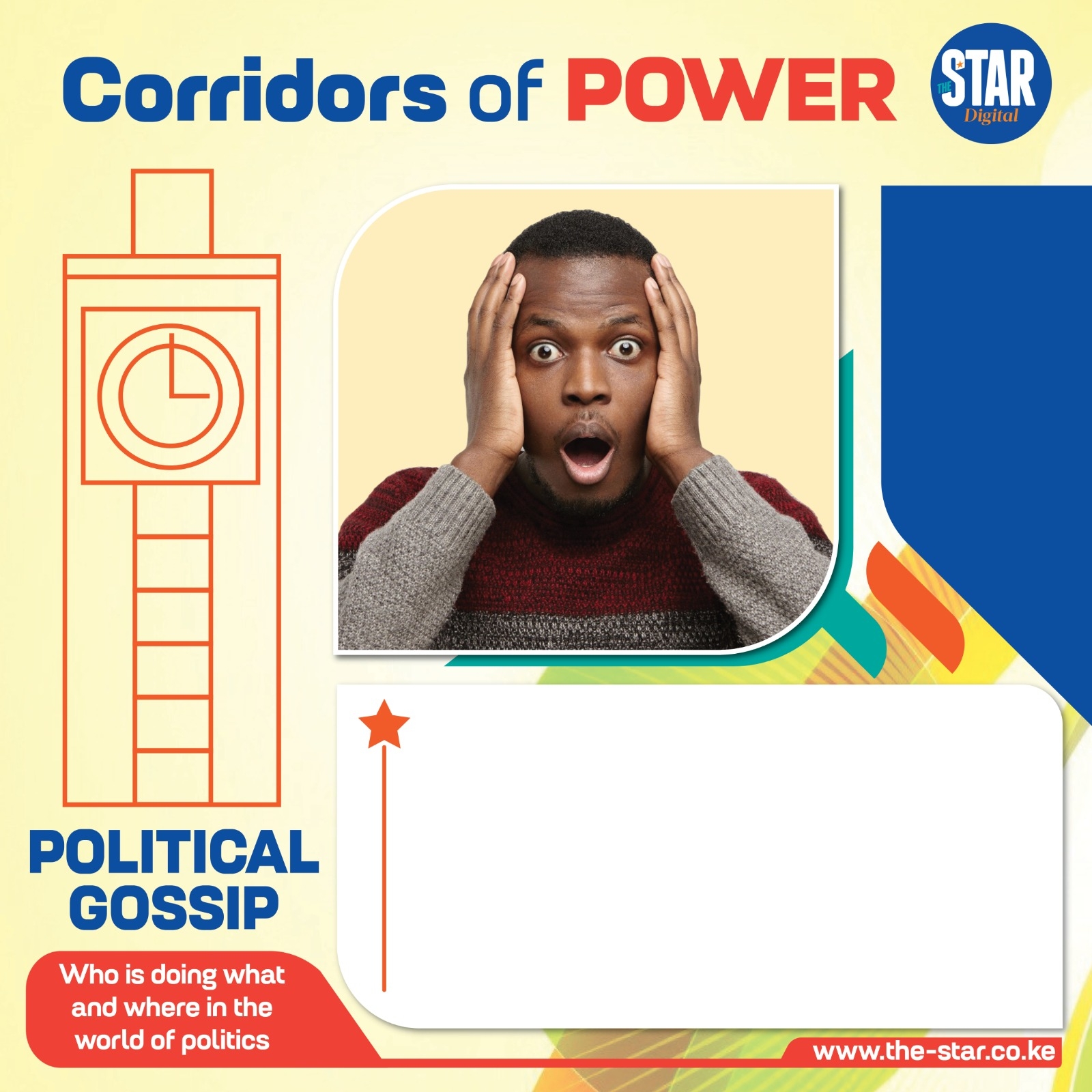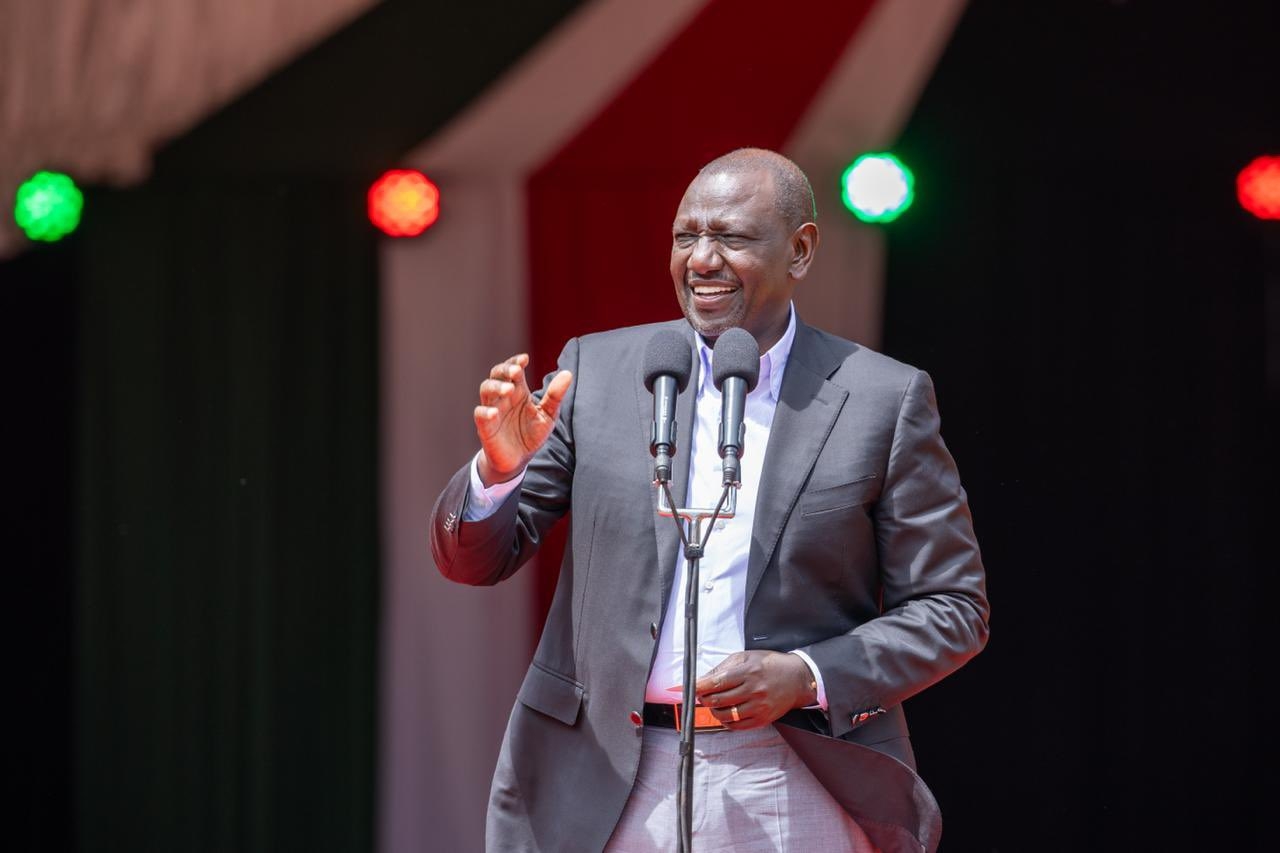Sometimes you just want to work on your assignments and presentations while still watching an interesting video on YouTube.
The good thing is that is very possible with YouTube’s mini-mode.
The mini mode allows you to watch your video in a minimised window, using the picture-in-picture extension.
To access the minimised screen click on the small box button present at the bottom of the player labeled MiniPlayer.
However, note that if you hover outside the YouTube tab, it will not work.
How to watch Youtube videos while on other tabs
Step 1
Open your browser (google) and search for picture-in-picture extension.
Step 2
Click on the first extension result and download the extension by clicking add to chrome.
Step 3
The extension will download. Click the extension icon at the top of your browser then pin the Picture-in-Picture to the top of the bar.
Step 4
Go to YouTube, then click the mini player icon at the top of the bar.
Enjoy working while watching at the same time!
Note that you can move the video anywhere you want on the screen.