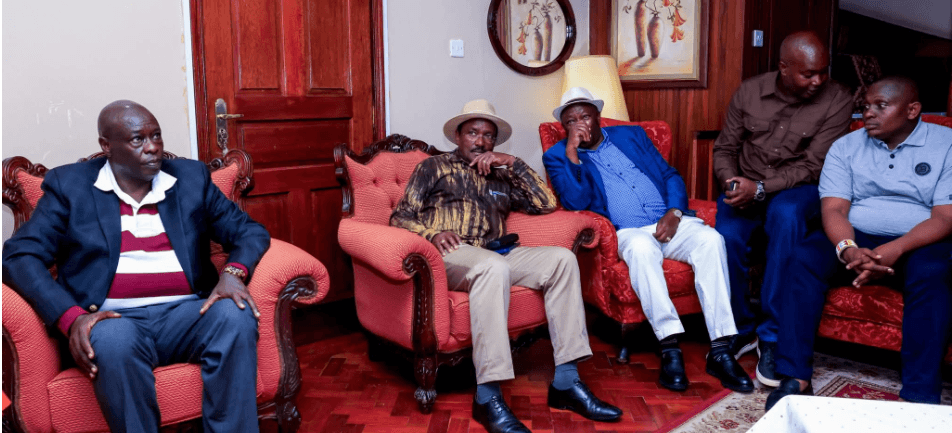Emoji can be used to show another person how you felt a certain way about their message.
They can be a heart, for instance, or a face with tears of joy emoji.
Emoji reactions are universal and are currently available to almost all keyboards.
First, you need to download or update the latest version of the WhatsApp mobile app.
This is if you don't see emoji reactions on WhatsApp.
How to react to messages on WhatsApp
Step 1
Open the latest version of the WhatsApp mobile app.
Step 2
Long press on any message you want to react to in a chat.
Step 3
A pop-up will appear with six emoji reactions.
Step 4
Select one of the emoji reactions to use it.
Step 5
Your emoji reaction will appear below the message you previously selected.
“WATCH: The latest videos from the Star”

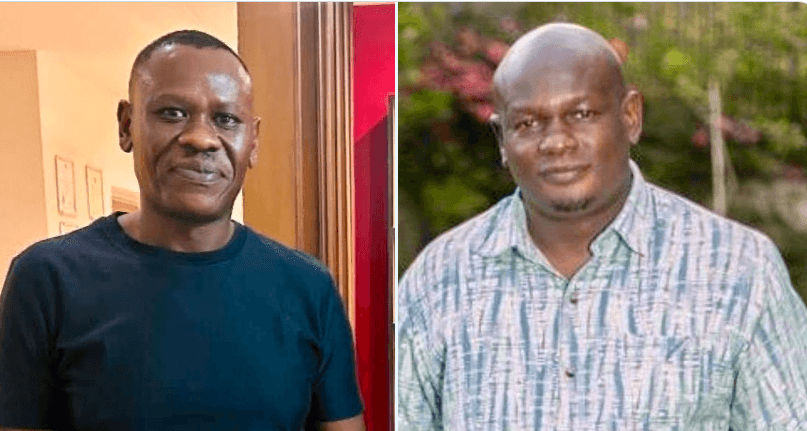
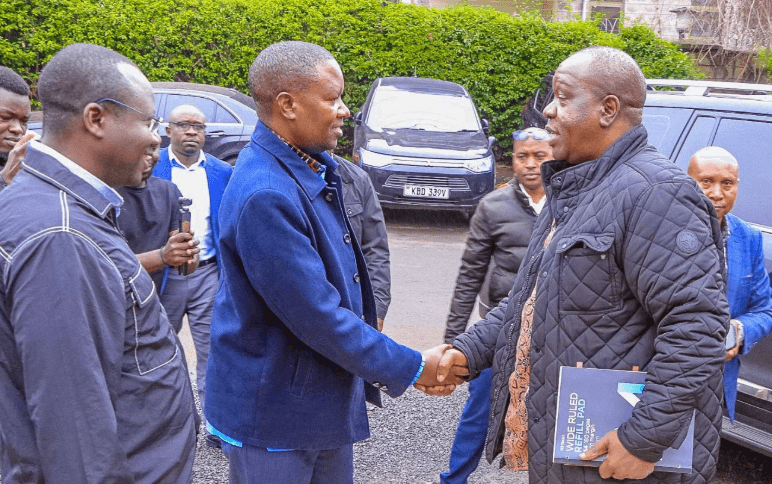

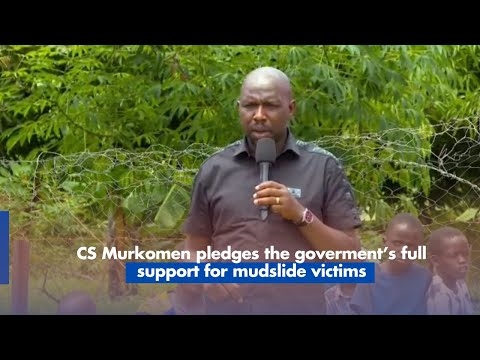





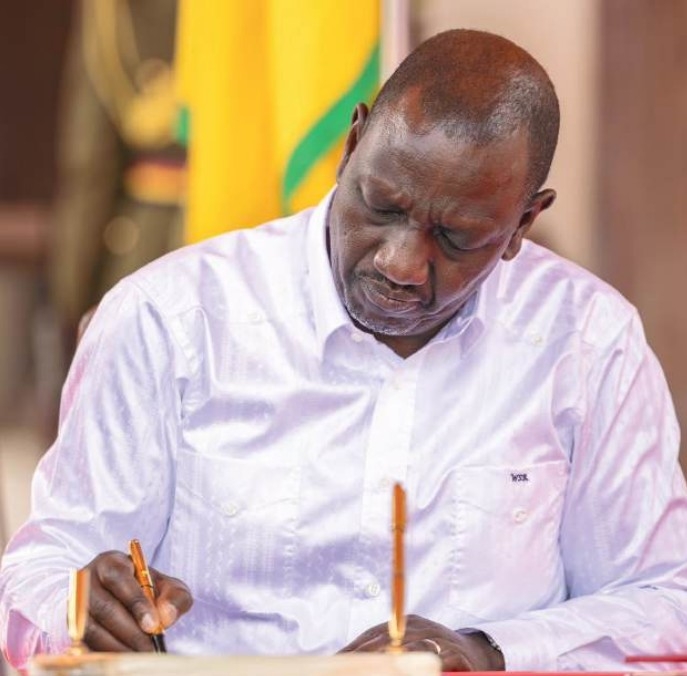

![[PHOTOS] Ruto dazzles in colourful maasai outfit](/_next/image?url=https%3A%2F%2Fcdn.radioafrica.digital%2Fimage%2F2025%2F11%2F8ccfbfe5-a43a-49b3-88f4-b99a41be4594.jpeg&w=3840&q=100)